




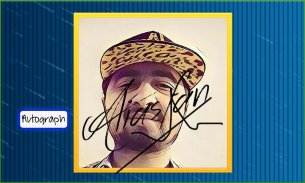
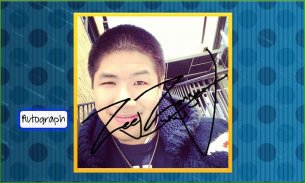
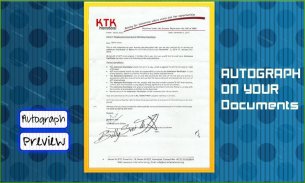

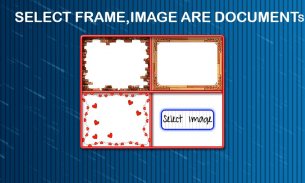
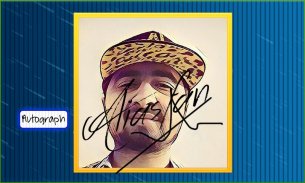
Digital Autograph Maker

Digital Autograph Maker का विवरण
You need to have a strong signature of yours but you don’t know how to make a good signature then download this simple to use app and choose the best possible signature of your name.
Create your digital autograph or E signature of your beautiful name and show the creativity you have.
You can make your scan like autograph.
You can save your Autograph.
You can share your signature with your friends using social media, Facebook etc.
Make a beautiful autograph of yours and then you can save it with different beautiful frames.
How to Use;
Simply write your name in small box and then choose your signature by using arrow keys and you are good to use your signature anywhere now.
Open the Application
- Click Autograph
- Type your name
- Choose your favorite font autograph
- Save the autograph you select
</div> <div jsname="WJz9Hc" style="display:none">तुम अपनी एक मजबूत हस्ताक्षर करने की जरूरत है, लेकिन आप एक अच्छा हस्ताक्षर फिर इस सरल अनुप्रयोग का उपयोग करें और अपने नाम के सर्वोत्तम संभव हस्ताक्षर चयन करने के लिए डाउनलोड करने के लिए कैसे पता नहीं है।
अपने डिजिटल हस्ताक्षर या अपने सुंदर नाम के ई हस्ताक्षर बनाएँ और रचनात्मकता आपके पास दिखाने के लिए।
आप हस्ताक्षर की तरह अपने स्कैन कर सकते हैं।
आप अपने हस्ताक्षर बचा सकता है।
आप सामाजिक मीडिया का उपयोग कर अपने दोस्तों के साथ अपने हस्ताक्षर साझा कर सकते हैं, फेसबुक आदि
तुम्हारा एक सुंदर हस्ताक्षर करें और फिर आप अलग अलग सुंदर फ्रेम के साथ इसे बचाने के लिए कर सकते हैं।
कैसे इस्तेमाल करे;
सीधे शब्दों में छोटे से बॉक्स में अपना नाम लिख सकते हैं और तब तीर कुंजियों का उपयोग करके अपने हस्ताक्षर चुनते हैं और आप कहीं भी अब अपने हस्ताक्षर का उपयोग करने के लिए अच्छे हैं।
आवेदन खुला
- Autograph क्लिक करें
- अपना नाम डालें
- अपने पसंदीदा फ़ॉन्ट ऑटोग्राफ चुनें
- ऑटोग्राफ आप का चयन सहेजें</div> <div class="show-more-end">


























